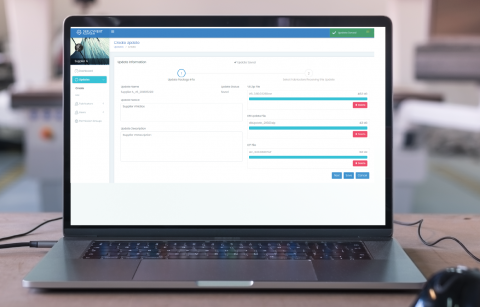
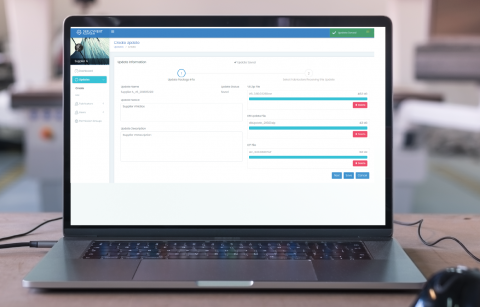
One of the new features in this latest Deployment Platform release is the ability to nominate up to 3 additional databases when working in V6. The new multi database update allows V6 users to update their current V6 database, along with their archive database.
The feedback we received prior to this new feature was that customers who were using SQL Express would reach the 10GB database limit and would need to create a new instance of their database to run side by side. This would result in customers having quotes that were awaiting approval stored in the old database and current quotes being stored in the new database. Now with the new multi database update feature, the V6 user can update up to 4 archive V6 databases, allowing a simple and smooth update process for all their important quotes.
The request for this new feature came from both V6 users and V6 developers on behalf of their customers, and was automatically installed on the V6 users PC earlier this month.
For further information on how to configure this new feature, please refer to the Deployment Platform release notes stored on the Soft Tech Support Portal here.
Current User Stats:
| Number of Suppliers using Deployment Platform | 7 |
| Overall update success rate | 95.13% |
If you would like further information on how you can begin using Deployment Platform, please email our support team at [email protected]