The V6 Glass Configurator Interface is an external application that has been developed in .net to work within V6 with the following customer requirements in mind:
- Software that can configure both simple and complex glazing units at quote time
- The ability to specify individual elements of the glazing unit such as glass, spacer and interlayers
- Purchase glazing units from different suppliers
- Purchase individual elements of the glazing unit from different suppliers
- Determine a cost for the overall glazing unit of the individual elements
- Show a true graphical representation of the glazing unit in the cross sectional detail
- Recall previously configured glass on new jobs
With the above requirements, Soft Tech were able to develop a solution that includes the following features:
- A simple and easy to use interface that shows a graphical representation of the glazing unit
- User friendly for estimators to easily create and modify glazing units at quote time
- Easily add any type of glazing unit structure
- Control the interface through the use of simple V6 lookup matrices
- Options for each input through the V6 lookup matrices
- Multilingual options
The V6 Glass Configurator interface includes options to select different types of glazing units in quotes. It lists all quote IGU’s in the quote so each time the glass configurator is run, these will appear. The quote IGU’s can be edited as required.
The user interface displays the main properties for the selected glazing unit in a graphical representation. Each of the properties are shown on this graphical representation, for each of the selected layers, to give a full image of all the items selected that make up the glazing unit.
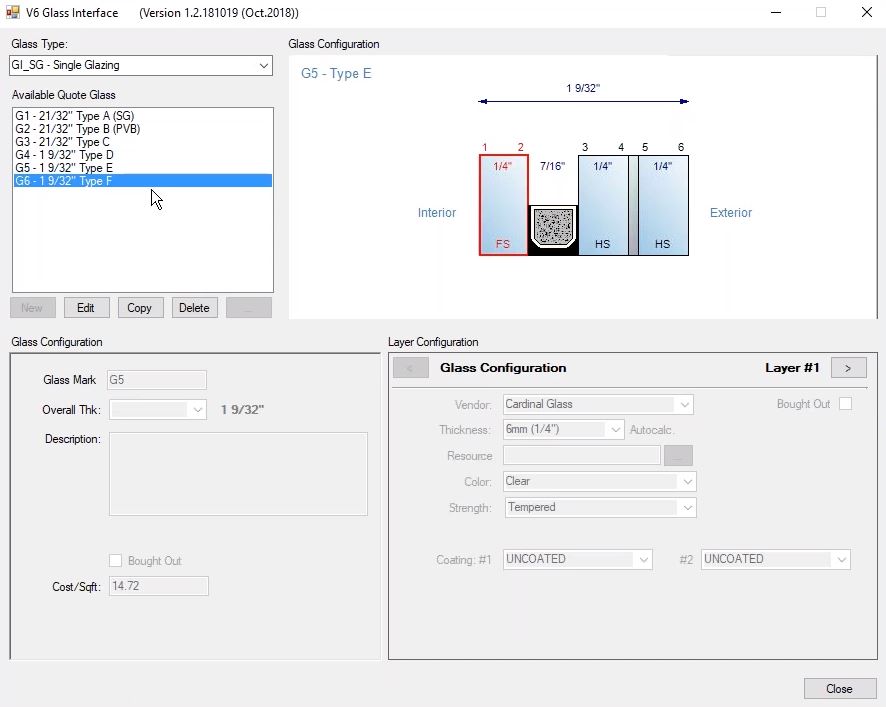
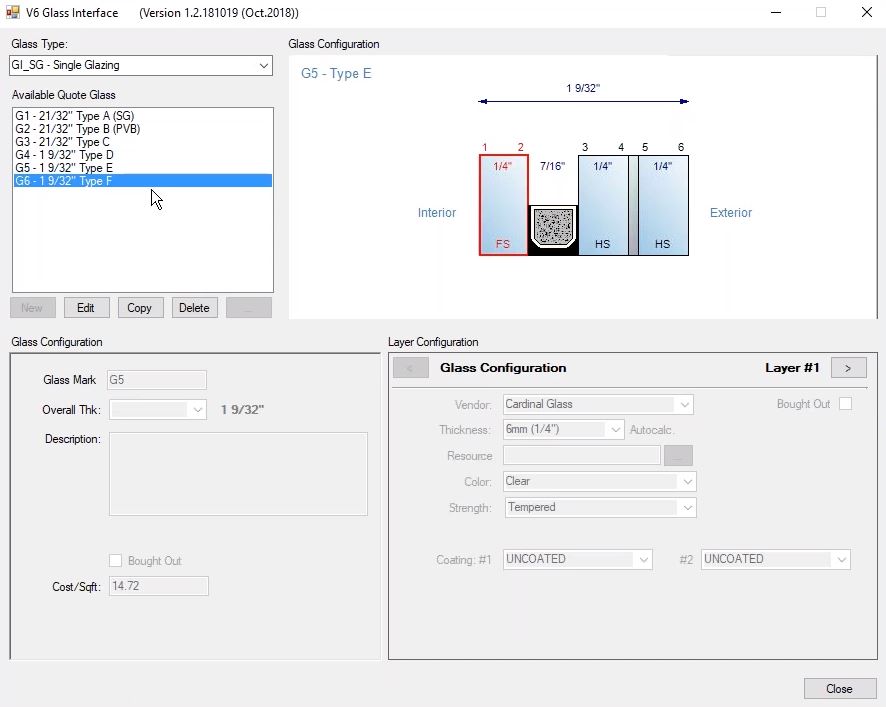
As the user specifies details in the selection panels, this updates the graphical representation to display the codes for the selection, i.e. displays the coating code selected.
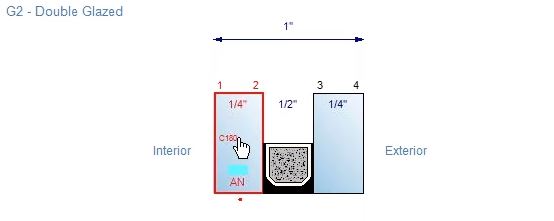
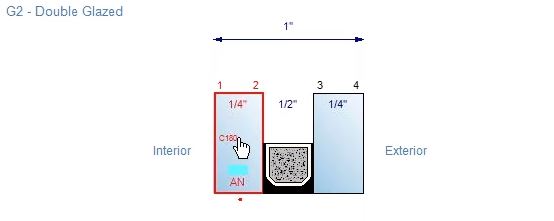
The user can also pick different suppliers for different parts of the glass, or it can be configured so it prompts the user for a single supplier instead of being prompted on each layer of the process.
For those customers who are a manufacturer with many fabricators or dealers who may want to maintain their own glass library, they can put their own glass into V6 and use the method of specifying the glass where they pick the required glass, as opposed to specifying each individual property.
Users can also run reports for the glass requirements on specific jobs through the V6 Glass Configurator. The reports can be set up to show page by page, each glazing unit displaying vendor details, glass thickness, color, strength and coating, as well as the price associated per square foot. The reports can be customized to suit customer requirements.
The interface works with a pricing macro which looks at an external database table that has pricing for a specific supplier and specific configurations. The macro pulls in the required data and calculates the correct cost for each unit, calculating the configuration cost as well as any add-on’s there may be.
The V6 Glass Configurator is currently being used to configure glazing suitable for impact rated glass, compliant with NOA regulations.
View the full webinar video below:
Carl Phillips is the General Manager of the UK at Soft Tech. He has been with Soft Tech for over 16 years, currently in Birmingham, England, although Carl did spend 13 years working out of the US office in Florida. Carl has worked on many different V6 projects during his time here including Database Implementation, Macro Planning and Interface Writing. If you would like to discuss this topic further with Carl, please email him at [email protected]