|
Last year, we launched the Soft Tech Academy with Level 1 – The Essentials. Today we’re launching the first lessons of the Level 2 – Intermediate Level for database developers. These lessons are available to view for free, with the aim of helping you and your team to upskill your knowledge around V6 functionality and to work to best practice. Level 2 – Intermediate lessons available from today:
|
|
|
For access to Soft Tech AcademySign up here if you are new to Soft Tech Academy; or if you have already registered, login at academy.softtech.com to access the V6 developer Intermediate Level training videos. If you have any questions or concerns, please email us at [email protected] and one of our Support & Training Team members will be in touch to discuss. |