Our developers have been working to ensure this latest release of Drawing Module included specific requests received from users for increased usability. Below are the 5 new additions to the October 2020 Drawing Module release:
1. V6 Synchronization
Work has been completed to enhance the Drawing Module in how it synchronizes with V6. This update ensures that when a change is made to the quote in V6, this can be easily updated in the drawing set you are working on. This enhancement will also ensure that changes you had previously made to the drawing are not lost when updated.
2. CAD Detail Controls
We’ve added more controls to how CAD details, and surrounding conditions can be manipulated to ensure you get the detail you need in the position you need it to be.
3. Add Additional Layouts
Users are no longer limited to having to decide which layout is needed to best represent an item, or manually manipulating and adding the cuts you want to see. We’ve included new functionality to add additional layouts for any item you want to show more detail of.
4. Glazing Schedule
We’ve added glazing schedules so that users can add the associated glazing detail to each item in the quote.
5. PDF Export Enhancements
The PDF export functionality has been improved to better handle layers in the drawing. Now on an exported PDF, the user can turn on and off layers to enhance the way they view the drawing. The overall performance of the PDF export process has also been greatly improved.
For further details on Soft Tech’s Drawing Module and how to create quick and easy shop drawings, please refer to the Soft Tech Support Portal here