The Soft Tech Drawing Module is designed to allow users to quickly and easily create a set of Shop Drawings to support their quoting process.
What’s new
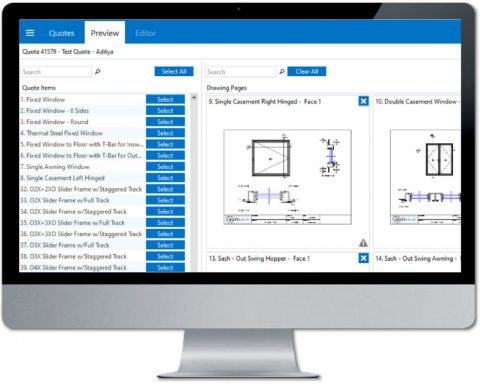
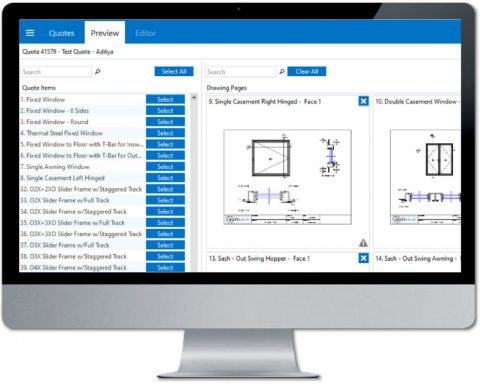
Recently the team have been focused on the stability of the Drawing Module, ensuring that it is catering for the wide variety of frames that can be created by V6. This is with the end goal of providing the most complete automated drawings possible for our customers.
While on one hand we are focusing on the automation of Shop Drawings, we have also been adding functionality. This to support the manual customization of drawings, allowing users to make those little changes needed to get the detail and information required for drawings. New functionality added includes:
- The ability to add custom CAD details
- Import CAD drawings to a generated shop drawing and add the hardware specific to the order
- Add any cut available to a frame, to your generated drawing, ensuring all the cuts selected in the view are displayed on the right page
- Additional layouts have been added along with the ability to add multiple pages for any item
Currently in progress
A key area we are working on is improving the synchronization between V6 and the Drawing Module. The goal here relates to a drawing set in progress with the need to amend the quote. We want to make the process of updating the drawing set to reflect that of the quote, a smooth and effortless process. We’ll be including the ability to add glazing schedules and better control of layers when exporting to .pdf file format and much much more.
Look out for our next Drawing Module update at the end of September.
If you would like to set up a demo to view Drawing Module in action, please get in touch with either your account manager, or request a demo via the button below: