If you haven’t already, I’d urge you to start using Deployment Platform for V6, and here’s why.
To date, we’ve have 6 active suppliers on Deployment Platform, which have added more than 550 fabricators, to which we have released 90 updates. Of these we’ve seen an overall of 792 successful updates of V6 installations.
What that tells you, quite simply, is that Deployment Platform works, and it works well. Our customers already on the platform have given feedback along the lines of ‘it makes life so much easier’ and ‘Deployment Platform saves a ton of time’. This is exactly what we set out to achieve.
Back in April of this year, we introduced Deployment Platform as a new way of delivering updates to V6. Today, I’m going to share a few new developments to Deployment Platform, as well as provide some insights into how it’s working for those customers who have moved onto it.
For starters, we called it Deployment Platform and the primary purpose remains automation of the update process. This makes it easier for suppliers and fabricators to move on to new versions of our software and take advantage of the improved features and benefits constantly coming out of our development team.
But the plan was always that Deployment Platform would evolve into several different things.
In the now
So, what are the developments we’ve added in this second release, launched last week? The main improvements relate to a simplified workflow where you can control which fabricators receive notifications to join the platform, rather than simply broadcasting to all of them. Fabricators, too, can disable updates on selected machines where an update isn’t desired or required for any reason.
This is a valuable addition because it adds granularity to how updates are deployed (for example, you might want to update the software on some machines, but not others within the same fabricator). It also makes the process even easier.
There’s built-in intelligence too, something which was included in the initial release, but which is refined in this second release. For example, if we go a bit deeper into those 792 successful installs, it’s worth looking at the other side of the coin – in other words, how many unsuccessful installs there were. The answer is 45, or around half a percent.
With Deployment Platform, you get the benefit of an alert to each one of these failed installs, as well as suggestions of remedial action (that is, why it failed). This is invaluable data, because it means immediately pinpointing and solving the problem – rather than being left in the dark, completely unaware that some updates were successful and others not.
We’ve also made enhancements to security and permissions which further advance the ease of making updates; for example, you don’t need full administrative rights to update any given machine. And, even with Windows 7 coming to end of life early next year, we’ve made sure Deployment Platform is stable across all Microsoft operating systems, inclusive of 7, onwards.
In summary, release 2 of Deployment Platform, is focused on making sure it works really well for everyone (and it does!) while providing more functionality and ease of use. For everyone using V6 3.6 and above, I’d strongly recommend installing it in your environment. After all, who doesn’t want time savings and an easier life.
In the future
As we roll out the Deployment Platform, we continue to add new features. Coming up soon are fabricator grouping so suppliers are able to group like fabricators to receive updates, and custom files where the supplier will be able update more than just the standard V6 application.
There’s a ton of additional development happening in this regard, so for now I’d say ‘stay tuned’ for more.
Email our support team at [email protected] to get set up on Soft Tech Deployment Platform.