If you missed our live webinar last week, Murat Alis, Soft Tech’s Senior Solutions Architect, ran through a V6 Demo showing varying levels of product complexities in V6.
Murat demo’s cover the capabilities of V6 handling different type of products ranging from an easy rectangular shapes right up to a complicated curtainwall and rare or custom shapes.
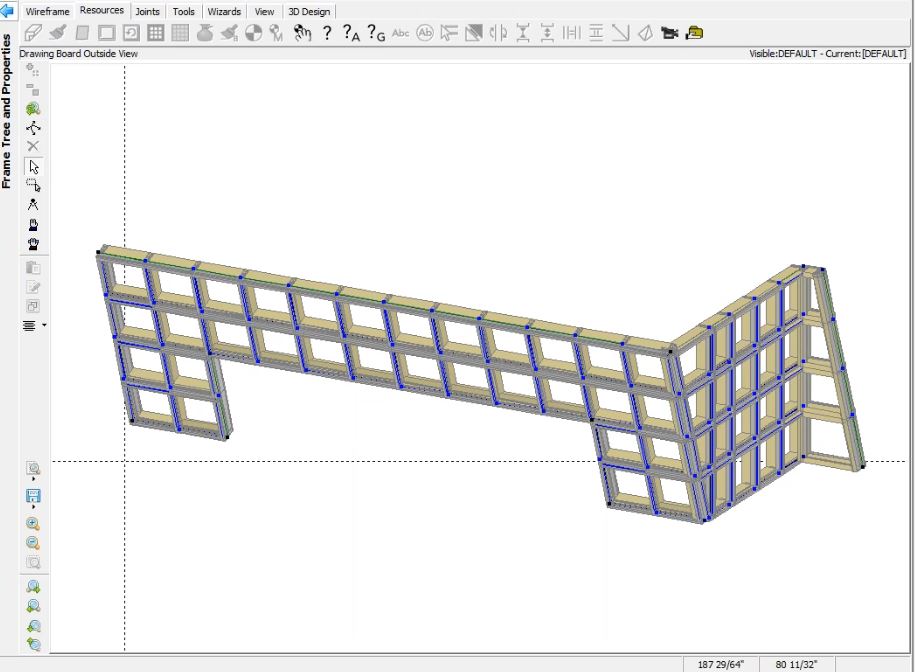
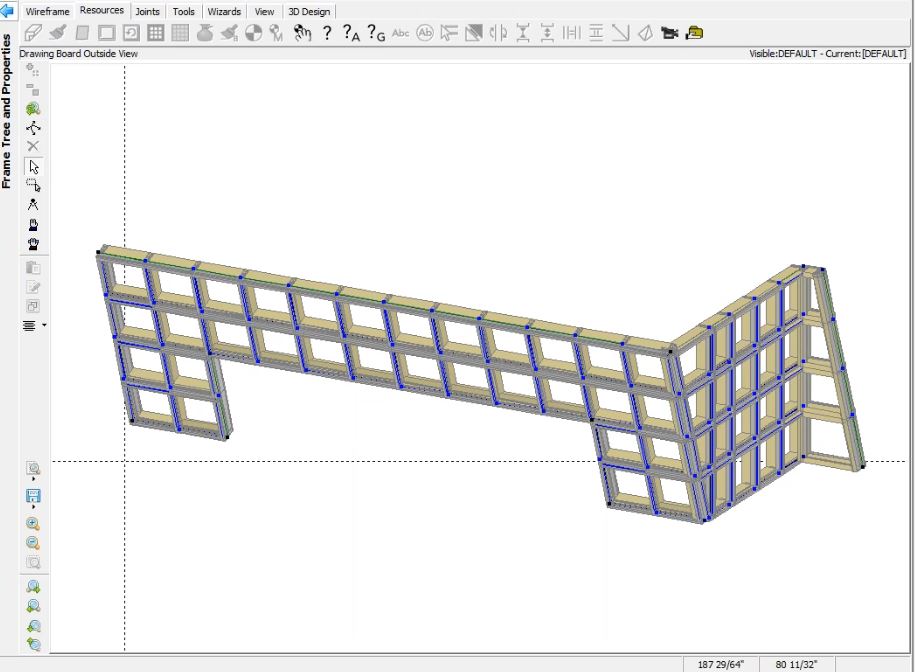
Murat begins with a simple storefront showing cross section and detail, changing up frames from a rectangle shape to a raked or curved frame on the fly, and showing how V6 automatically calculates and updates the BOM (bill of materials) and cutting angles. From here Murat also demonstrates how to create pre-defined wireframe shapes and define the dimensions/parameters we would like to change and re-configure. This is demonstrated through a doghouse frame/peak frame as well as a triangle shape configured in the V6 Configurator.
Up next, Murat demo’s a unitized curtainwall configured in the V6 Grid Frame Wizard. He run’s through how to enable Emarks from within V6 (a key feature used in fabrication) and importing a 3D polyline drawing into V6, adding nested units into the wireframe.
Moving on, Murat works on a frameless glass door, highlighting how most software platforms will simply stop working if it picks up something irregular with the frame such as there being no fill. In V6 we can manage these unique properties to work around this and provide a solution for custom shapes and frameless glass. This is also displayed in the next part of the webinar showing the cross section of an all glass frame showing bent glass offset profiles with dynamic variable profiles on the edges.
Bonus: Demo of creating a drawing in AutoCAD, then showing how to import this into V6.
The demo’s seen in today’s webinar show how flexible and powerful V6 is a tool for your business. Watch the full webinar recording below:
If you have any questions regarding what you’ve seen in the webinar today, please get in touch with us via email at [email protected].